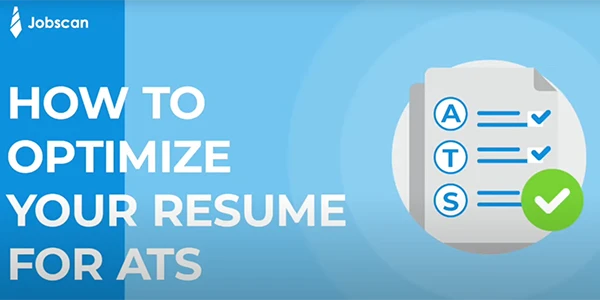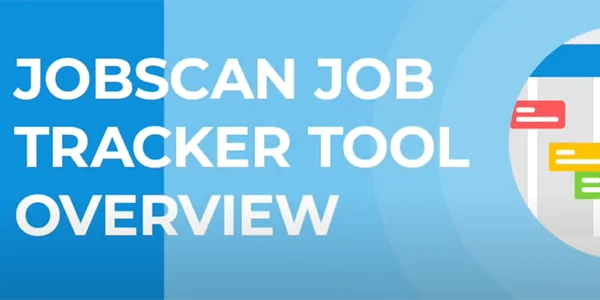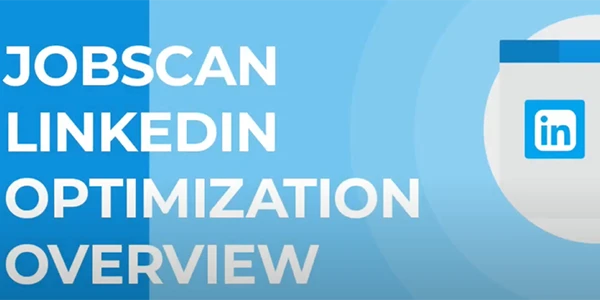Welcome to Jobscan, Oral Roberts University’s newest student resource. This tool will help you tailor your resume for any job, highlighting the key experience and skills recruiters need to see.
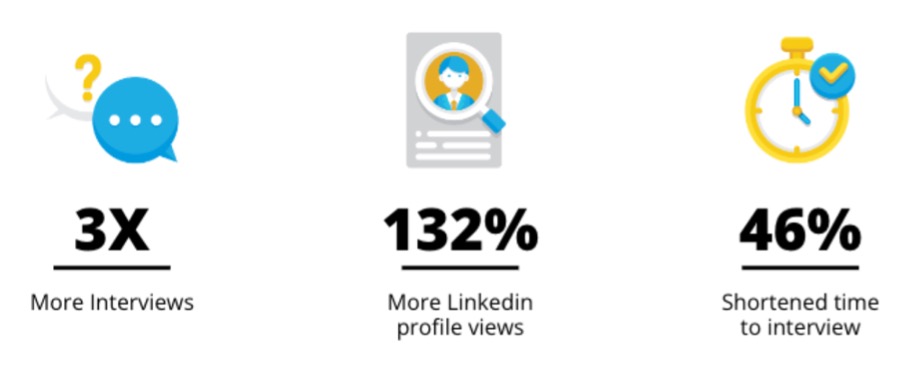
Use your Jobscan account to:
Build your resume.
Ensure your resume is fully captured by Application Tracking Systems (ATS) with Jobscan’s resume builder. Utilize any of their nine templates to showcase all your relevant skills, experience, and awards.
Search for roles with Job Feed.
Using Jobscan’s internal job board, you can save open roles in your profile and immediately start customizing your resume to the position.
Using Jobscan’s internal job board, you can save open roles in your profile and immediately start customizing your resume to the position. , find out what ATS a company uses and tailor your resume to its behavior. Add missing skills and get AI assistance when elaborating on your experience.
Generate a cover letter in seconds.
Get a boost from AI using Jobscan’s Cover Letter Generator. Jobscan will craft a cover letter that highlights your skills and experience and directly relates to the job you are applying for.
Keep track of your applications.
Stay organized with Jobscan’s Job Tracker. Keep track of every application, interview, and job offer you receive using your Jobscan board.
Update your LinkedIn profile.
Use the suggestions from Jobscan’s LinkedIn Optimization Report to update your LinkedIn header, summary, skills, and experience so your profile stands out to recruiters and matches your desired roles.
Jobscan Tutorial
To learn how to maximize your use of Jobscan, we encourage you to view their written tutorial, access our recent Zoom training session (passcode: dI400&Hf) and/or watch the following videos.